Lao-tzu once said, “The journey of a thousand miles begins with a single step.” In
Google Earth, that single step is often searching for the name of the place you want to go. The search field is the gateway to all of the amazing places you might visit, and for the
recent release of
Google Earth 6.2, we worked hard to make it even more powerful and easy to use.
As a result, searching for a location in Google Earth 6.2 is a bit different: we’ve streamlined the look and feel of the search interface, removing tabs and consolidating all the search fields together into one (just like
Google Search). We’ve also added features that Google Earth previously didn’t have, like
transit directions and
search layers. And we’ve made sure that underneath these shiny new features, you still have access to the power and flexibility of KML.
If you live in one of the many metropolitan areas supported by
Google Transit, you’ve probably used the transit directions search on
Google Maps to plan a trip. Now you can do the same thing in 3D with Google Earth. Select “Get Directions” and enter your endpoints, then choose the train icon at the top of the search results for public route instructions. You can also click on any of the transit stations or stops to fly there. Be sure to turn on 3D buildings - some train stations are really quite pretty! You’ll also notice icons for walking and biking directions, so if you’ve ever wanted to go on a virtual tour of your next cycling excursion, or find out just how steep that hill is before you commit to the journey, now you can.
Search layers were first introduced in Google Maps a few years ago, and at last, they’ve recently made their way to Google Earth. Search layers enable you to see all the results of your search on the map at once, not just the top ten, making it easy to find clusters of certain types of businesses like fast food restaurants or coffee shops. One of the more entertaining uses of search layers that I’ve found has to do with a road that will be familiar to anyone who’s visited California: El Camino Real. Stretching from Sonoma Valley to San Diego, El Camino is a great place to find shops and restaurants of all kinds - and lots of them! Here’s a search layer for all the pizza places in the San Francisco Bay area; can you spot El Camino?
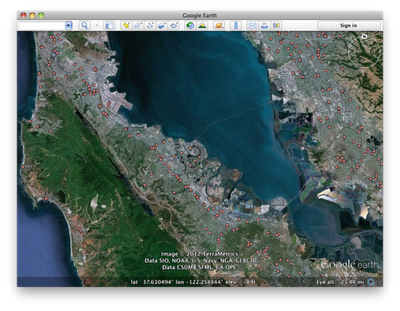
Search in Google Earth is much more than a pretty face, though. Just beneath the surface lies the powerful
KML language, which you can use to take full control of your searches. Right-click on any search listing to save it to My Places or copy it as KML text, or click one of the icons below the search results to save or copy everything all at once. Save your walking directions to My Places and start a tour of the route to get turn-by-turn directions from the comfort of your chair. You can also click on “History” below the search field to see all of your recent searches at once, and selectively hide and show results to get, say, a picture of the top ten hotels and crêpe restaurants in Paris, for optimal crêpe-eating efficiency.
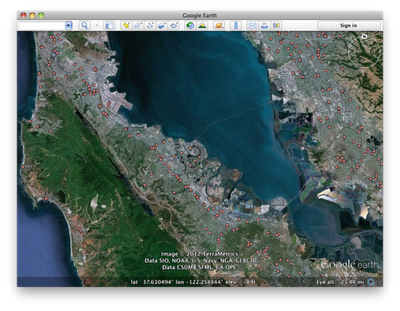 Search in Google Earth is much more than a pretty face, though. Just beneath the surface lies the powerful KML language, which you can use to take full control of your searches. Right-click on any search listing to save it to My Places or copy it as KML text, or click one of the icons below the search results to save or copy everything all at once. Save your walking directions to My Places and start a tour of the route to get turn-by-turn directions from the comfort of your chair. You can also click on “History” below the search field to see all of your recent searches at once, and selectively hide and show results to get, say, a picture of the top ten hotels and crêpe restaurants in Paris, for optimal crêpe-eating efficiency.
Search in Google Earth is much more than a pretty face, though. Just beneath the surface lies the powerful KML language, which you can use to take full control of your searches. Right-click on any search listing to save it to My Places or copy it as KML text, or click one of the icons below the search results to save or copy everything all at once. Save your walking directions to My Places and start a tour of the route to get turn-by-turn directions from the comfort of your chair. You can also click on “History” below the search field to see all of your recent searches at once, and selectively hide and show results to get, say, a picture of the top ten hotels and crêpe restaurants in Paris, for optimal crêpe-eating efficiency.
No comments:
Post a Comment