The first new way to get information about current tropical storms is on Google Search, where you can enter “hurricane” (or related terms such as “tropical storm”) and get the latest Atlantic and Pacific tropical storm information courtesy of NOAA’s National Hurricane Center. From the list of results associated with Hurricane Center, you’ll find the storm name, the storm type, latest speed and storm direction. Clicking the “Details” link will take you directly to the National Hurricane Center’s page for a specific storm.
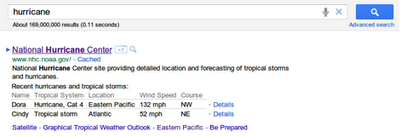
You can also keep track of the current tropical storms through Google Earth, where we’ve made tropical storms part of the “default-on” Earth experience (just make sure “Places” is checked in the left Layers panel).
In addition to presenting National Hurricane Center storm data for the the Atlantic and Pacific, we’re also displaying tropical storm information (typhoons, cyclones, etc.) for several other storm-prone water bodies, such as the Indian Ocean and the Tasman Sea with data courtesy of the World Meteorological Organization (WMO).

Hurricane Dora in Google Earth
In Google Earth, you’ll find information on a storm’s intensity, heading, as well as the latest news and advisory information. Where available, we also provide links to download the historical and forecasted storm positions as a KML file. Be sure to turn on the “Clouds” layer under the “Weather” menu in the left Layers panel to visualize the magnitude of each storm.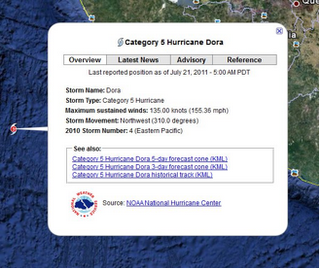
The latest storm information for Hurricane Dora in Google Earth.

Historical and forecasted storm positions for Hurricane Dora in Google Earth.
We hope these new hurricane tracking tools will keep you informed about the latest storms in your area and around the world.
No comments:
Post a Comment